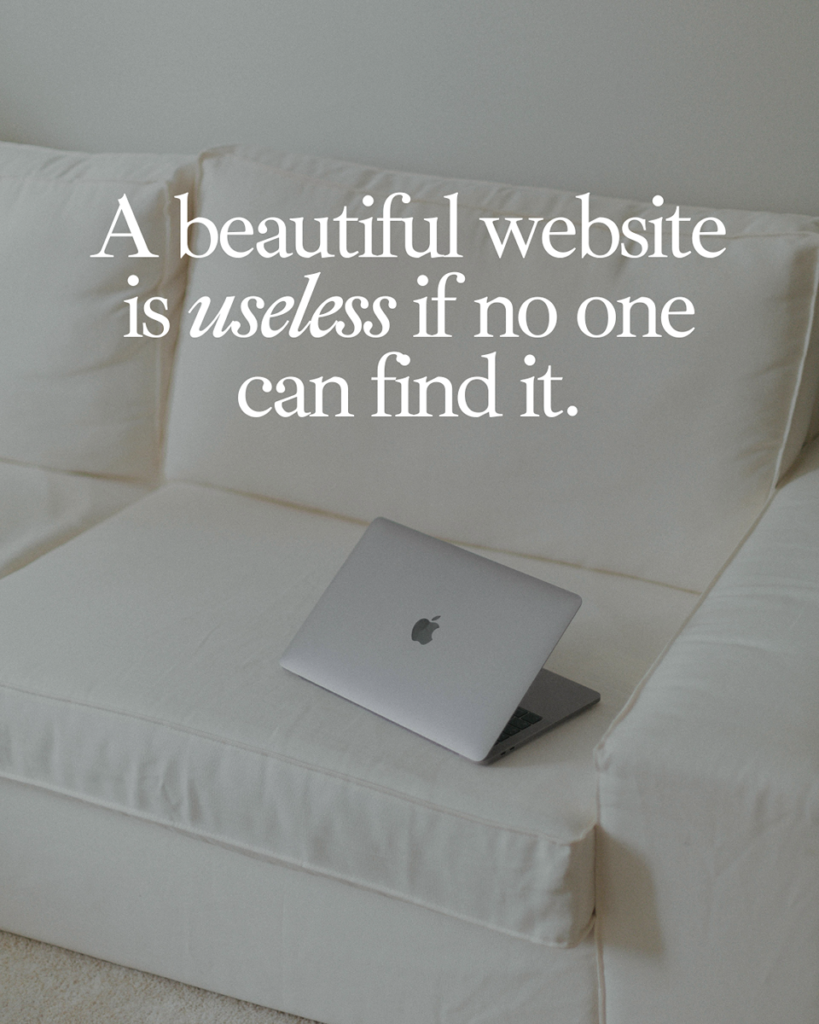
Your website is your digital storefront, and you want your clients to be able to find this storefront, which is why you need to choose the best website platform for SEO.
Here’s the truth: even the most stunning websites can struggle to rank on search engines without proper SEO. And let’s face it, what’s the point of having a gorgeous portfolio and amazing work if no one can find it?
If you’re feeling overwhelmed by the technical side of SEO or unsure which website platform will give you the best chance to shine online, you’re not alone. The good news? There are platforms designed to help creatives like you not only showcase your talent in a fully branded and customized way, but also optimize your website to attract your ideal audience through SEO.
In this guide, I’m analyzing the best website platforms for SEO, comparing popular options like Showit, Wix, Pixieset, WordPress, and Squarespace. Whether you’re just starting out or ready to overhaul your current site, I’ll help you choose the platform that balances design flexibility with powerful SEO features—so you can stop stressing and start ranking.
Let’s find the perfect platform to make your website as visible as it is beautiful!
What to Look for When Choosing a Website Platform for SEO
Choosing the right website platform is about more than just aesthetics—it’s about finding a platform that supports your goals as a creative professional while helping you show up where it matters: in search results. Here are the key factors to consider when evaluating a platform for your photography or creative website:
SEO-Friendly Features
Your platform should come equipped with capabilities and tools that make it easy to optimize your site for search engines. Look for features like:
- Customizable meta titles and descriptions
- URL structure control
- Automatic or manual XML sitemaps
- Image optimization options (e.g., alt text, compression)
These tools and features give you flexibility to optimize your site for search engine visibility without having to learn to code or needing web development experience.
Ease of Use
As a creative professional, you don’t want to spend your time debugging code or navigating a platform with a steep learning curve–trust me! Look for a platform that is intuitive, drag-and-drop, and has built-in tutorials. Platforms like Wix and Squarespace are beginner-friendly, while WordPress offers more customization with some technical know-how.
Design Flexibility
Your website should be an extension of your brand, with the ability to showcase your unique style. Make sure the platform offers customizable templates, design tools, and features that align with your brand’s vision. Platforms like Showit and Squarespace excel in offering creative design options tailored for photographers, small businesses, and artists.
Mobile Responsiveness
With most internet users browsing on mobile devices, having a site that looks great and functions well on smaller screens is a necessity to rank on search engines and convert users into clients. Choose a platform with mobile-responsive templates that adjust seamlessly across devices.
Blogging Capabilities
Blogging is a powerful way to build authority and drive traffic to your site. Make sure the platform you select supports blogging, including features like post scheduling, SEO-friendly editing tools, and the ability to categorize and tag content for better organization. Bonus points if you can integrate SEO tools like Yoast SEO or Rank Math.
Speed and Performance
A fast website is so important for both user experience and SEO. If your site loads slowly (I’m talking anything longer than 2 seconds), your bounce rate will be high, and it will hurt your search rankings. Platforms with lightweight code, fast hosting options, and built-in caching tools will give your website the edge when it comes to performance and speed.
Support and Community
No platform is perfect, and at some point, you’ll run into questions or challenges. Having a platform with excellent customer support, documentation, and an active user community is important to help troubleshoot and share tips.
By prioritizing these factors, you’ll set yourself up for a website that not only looks beautiful but also ranks well online, helping you connect with your ideal clients and grow your business.
Comparison of Best Website Platforms for SEO
Choosing the right website platform is about balancing design with functionality, especially when it comes to search engine optimization (SEO). The platform you choose will contribute to how easily search engines can find and rank your website, and how effectively you can manage your website. It’s a balance, but the good news is there are great platforms that prioritize both!
Let’s break down the strengths and weaknesses of five popular website platforms—Showit, Wix, Pixieset, WordPress, and Squarespace—specifically from an SEO perspective.
Showit
Best For: Photographers and visual creatives who want a highly branded website with strong SEO potential.
Strengths:
- Design Flexibility: Showit allows for full customization with their drag-and-drop interface, making it a favorite among photographers and creatives. You can design a completely unique website while also adjusting SEO settings on each page and element.
- WordPress Integration: Showit leverages WordPress for its blogging platform, giving you access to powerful SEO plugins like Yoast SEO or Rank Math. These tools help you optimize each blog post by simplifying keyword optimization, metadata, and readability.
- Mobile Optimization: With its drag-and-drop builder, Showit lets you design a custom mobile layout, ensuring mobile responsiveness—an important ranking factor for SEO.
Weaknesses:
- Steeper Learning Curve: While it offers a ton of creative freedom, Showit can be overwhelming for beginners because of its capabilities.
- Higher Cost: Showit’s pricing is on the higher end, which might not be ideal for those on a tight budget.
Wix
Best For: Beginners or small-business creatives who need a simple website and basic SEO functionality.
Strengths:
- Ease of Use: Wix is known for its intuitive drag-and-drop builder, making it accessible to anyone, even without technical skills.
- SEO Guidance: Wix includes a built-in SEO guide to help you optimize your site step-by-step. It also supports customizable meta tags, alt text, and structured data.
- Fast Setup: If you need a professional-looking website quickly, Wix offers pre-designed templates to save time.
Weaknesses:
- Limited Customization: While user-friendly, Wix’s templates are less flexible than platforms like Showit or WordPress. There is less control over technical SEO (ex. Schema markups, server settings, etc.)
- Slower Load Times: Wix is known to have slower load times for image-heavy sites, which impacts SEO.
- Less Scalability: As your business grows, Wix might feel restrictive due to fewer advanced features and limited control over coding.
Pixieset
Best For: Photographers focusing primarily on portfolio presentation with minimal SEO needs.
Strengths:
- Photography-Centric Features: Pixieset is made for photographers, offering client proofing galleries and an integrated store for selling prints or packages.
- SEO Basics: It includes essential SEO features like meta descriptions, alt text, and image compression, which are crucial for a portfolio-heavy site.
- Ease of Use: Pixieset is beginner-friendly and designed specifically for creatives, which reduces the need for extensive setup.
Weaknesses:
- Limited SEO Tools: While it covers the bare minimum basics, Pixieset does not have other SEO features like blogging, technical SEO features, and keyword targeting tools.
- Restricted Blogging Functionality: Blogging is minimal, which limits opportunities for content marketing and improving your search rankings.
- Limited Visibility: Pixieset is not the best platform for those looking to scale their website traffic and gain more visibility
WordPress
Best for: Professionals who want complete control and scalability with robust SEO capabilities.
Strengths:
- Unmatched SEO Tools: WordPress is the gold standard for SEO. It supports advanced plugins like Yoast SEO, Rank Math, and All-in-One SEO, which allow you to manage every aspect of on-page optimization. It offers complete control over every SEO element.
- Customizability: WordPress offers endless possibilities with themes and plugins, allowing you to create a site that fits your exact needs whether you are a small business or focused on scaling.
- Content-Driven Strategy: As a content-first platform, WordPress is perfect for blogging and building topical authority in your niche.
Weaknesses:
- Steeper Learning Curve: WordPress requires more technical knowledge compared to other platforms. You may need to understand hosting, plugins, backups, and updates.
- Time-Intensive: Setting up and maintaining a WordPress site can take more time and effort than platforms with built-in hosting and design tools.
- Dependent on Hosting Provider: When it comes to wordpress sites, the hosting provider matters for performance, page speed, security, and backups.
Squarespace
Best For: Creatives seeking an easy-to-use platform with a strong emphasis on design aesthetics.
Strengths:
- All-in-One Solution: Squarespace offers integrated hosting, beautiful templates, and built-in SEO tools.
- User-Friendly SEO Features: You can edit meta descriptions, customize URLs, and use image alt text directly in the platform, making it easy for non-technical users. Sites built with Squarespace are mobile-responsive out of the box.
- Stunning Templates: Squarespace’s modern, clean designs make it ideal for creatives who want a professional look without much effort.
Weaknesses:
- Less Customization: Squarespace offers less customization compared to platforms like WordPress or Showit.
- Limited SEO Control: Squarespace does not allow for plugins and there is restricted access to backend settings, making it less flexible for SEO customization. Slower loading speeds also can impact SEO rankings.
- Basic Blogging: While Squarespace supports blogging, its tools are less advanced than WordPress for managing and optimizing content.
Comparison Table for Creative Website Platforms
| Feature | Showit | Wix | Pixieset | WordPress | Squarespace |
|---|---|---|---|---|---|
| SEO Flexibility | High (via WordPress plugins) | Moderate (built-in tools) | Low (basic SEO options) | Very High (Yoast, RankMath, etc.) | Moderate |
| Ease of Use | Moderate (creative freedom, requires WordPress for SEO/blog) | High (drag-and-drop editor) | Very High (designed for photographers) | Moderate to Low (technical expertise needed) | High (intuitive for creatives) |
| Customization | High (great for unique designs) | Moderate | Low | Very High (theme-based or custom-built) | Moderate |
| Mobile Responsiveness | High (responsive templates) | High | High | Depends on theme; highly customizable | High |
| Speed Optimization | Requires effort (image optimization, server speed on WordPress) | Moderate (notoriously slow for heavy media sites) | Moderate | High (depends on hosting provider) | Moderate |
| Built-In Blogging | Yes (WordPress integration) | Yes | Limited (not robust for content-heavy SEO) | Yes (best-in-class blogging features) | Yes |
| Pricing | High (requires Showit + WordPress hosting) | Low to Moderate | Low (geared toward photographers) | Varies (self-hosted: low; managed hosting: high) | Moderate to High |
Best Website Platform for SEO
Now that you’ve got a more objective breakdown of the platforms, here are our picks, coming from an SEO expert:
Best for SEO Capabilities: WordPress
If you’re looking for a platform with unmatched SEO capabilities, WordPress is the clear winner. WordPress offers complete flexibility and SEO tools that allow you to optimize every aspect of your site for search engine crawlers.
- Plugins: WordPress gives you access to powerful SEO plugins like Yoast SEO and RankMath, which help you optimizing meta titles, descriptions, and content structure.
- Customizable URLs: WordPress lets you customize your permalinks, ensuring they are SEO-friendly and include your target keywords.
- Advanced Technical SEO: From managing XML sitemaps to setting up schema markup, WordPress makes advanced SEO techniques accessible.
- Scalable and Adaptable: Whether you’re a small business or a large-scale company, WordPress grows with you. You can add custom code, advanced analytics tools, and more as your SEO strategy evolves.
The trade-off is that WordPress has a steeper learning curve than other platforms and requires more effort to maintain. However, if SEO is a top priority, the level of control and optimization it offers is unparalleled.
Best Overall: Showit
For creative professionals who want a beautiful, user-friendly platform that doesn’t sacrifice SEO capabilities, Showit is our top choice.
- Design Freedom: Showit allows for drag-and-drop customization without limiting your creativity. This makes it perfect for photographers, designers, and other visual-based professionals who want their site to stand out with their branding.
- Best of Both Worlds: While Showit is a design-focused platform, its blog is powered by WordPress. This gives users the best of both worlds: WordPress’s SEO power and Showit’s design flexibility.
- User-Friendly for Beginners: Unlike WordPress, Showit is much more intuitive and doesn’t require coding knowledge. You can create a stunning, SEO-friendly site quickly.
- Mobile Optimization: Showit makes it easy to create separate mobile layouts, ensuring your site performs well on all devices, which is a crucial ranking factor.
Showit is ideal for creatives who value aesthetics and ease of use but still want a platform that supports strong SEO foundations. Its integration with WordPress for blogging means you’re not compromising functionality for beauty.
Choosing the right website platform for your creative business that is aligned to your goals is so important. Your website isn’t just your digital portfolio–it’s your online storefront, which should be set up to attract clients, encourage traffic, and be found! The website platform you choose will shape how effectively you can manage your content and implement SEO strategies so you can scale your business.
Make sure you’re thinking about your unique business needs. Think about your long-term goals: Do you want a platform that offers complete customization, like WordPress? Or do you need something quick and intuitive, like Wix or Squarespace? Are you looking for features tailored specifically for photographers, like Pixieset, or do you need a blend of creative flexibility and blogging power, like Showit?
By choosing a website platform that aligns with your business objectives and SEO strategy, you’ll be setting yourself up for success when it comes to your digital storefront being found and appealing to your potential clients. Remember, the right platform isn’t just about aesthetics; it’s about functionality, search-ability, and helping your dream clients find you online. Make sure to check out other resources such as the 5 Biggest SEO Mistakes Photographers Make and How to Fix Them and my Ultimate Guide to SEO for Service Providers.
Need help optimizing your website for SEO? We specialize in helping creative professionals transform their websites into powerful tools for attracting and converting clients. Contact Taylor today to learn how we can help you make the most of your website and reach your dream clients online!






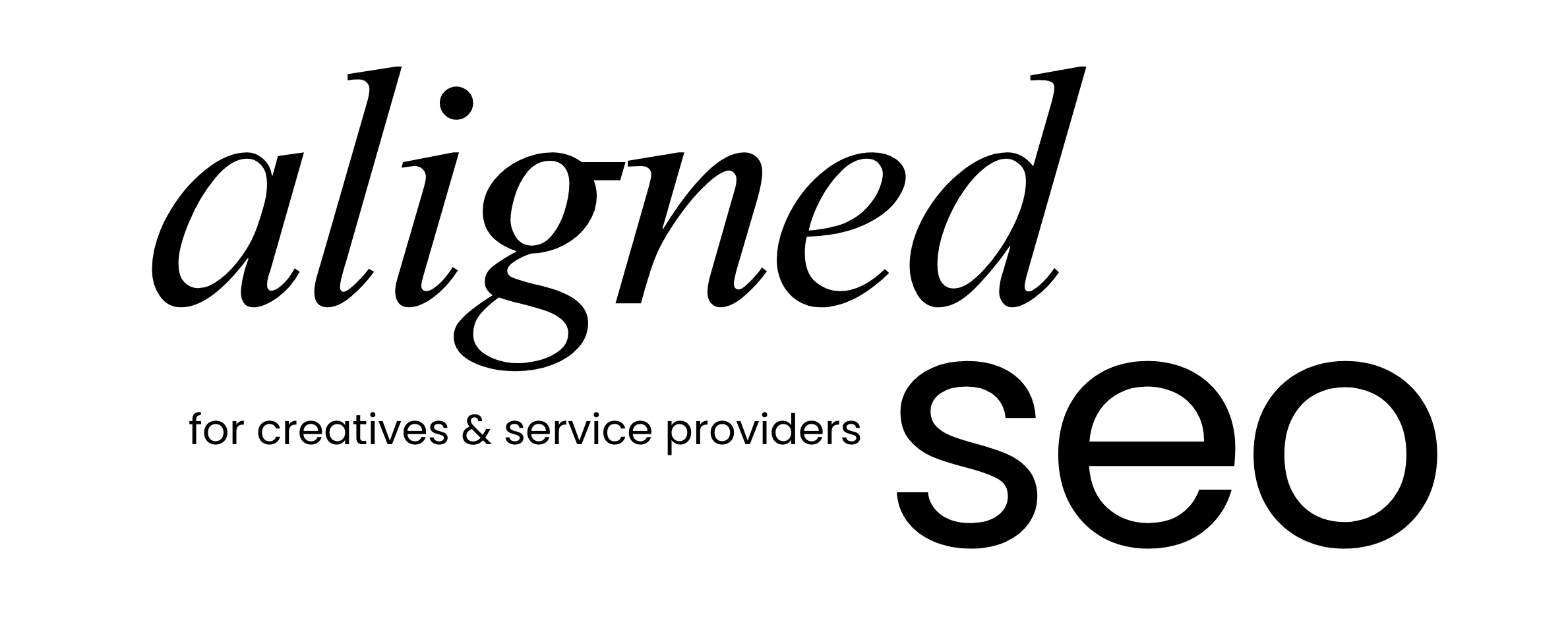
6 Responses
Hiya, I am really glad I’ve found this information. Nowadays bloggers publish only about gossips and internet and this is actually irritating. A good web site with exciting content, that’s what I need. Thanks for keeping this web-site, I will be visiting it. Do you do newsletters? Can’t find it.